Current market trends are booming with the zoom of cloud computing services and Salesforce is an incomparable cloud platform being highly enforced by numerous organizations. Ultimately, the demand for Salesforce jobs has been rising sharply in the market. Salesforce online training in Bangalore has been profoundly helpful to job seekers and employees kick start and flourish well in the Salesforce profession. Challenging Salesforce designations can be achieved easily for any technical or non-technical people. However, here are some Salesforce basics which are the key roots to understand the Salesforce platform.
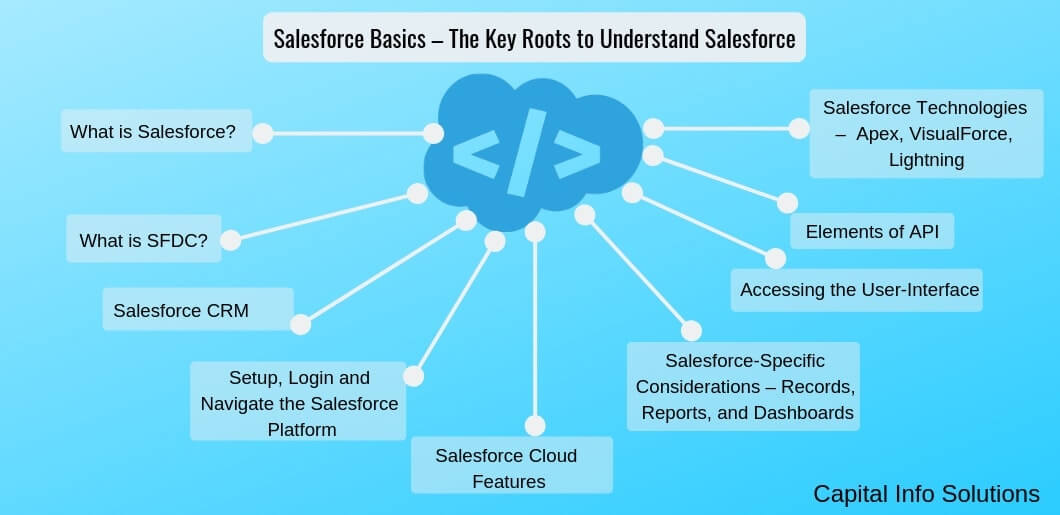
Salesforce is the cloud-platform which is designed to serve various services including CRM, analytics, inventory management, app design, and development, etc. It enables any user to simply log-in to a cloud platform – various interesting business operations can be processed easily with uncomplicated tasks. Characteristic icons and bars, drag-and-drop and point-and-click means, and other simple considerations are enough to carry out outstanding business operations. However, they are much more efficient, faster, and accurate when compared to the conventional ones. Its scalable services are available in affordable ranges. Therefore, Salesforce has been a preferable choice for small, medium and large businesses.
SFDC stands for Salesforce.com. Various apps, services, and operations of Salesforce are operated only through an anchor base, i.e., Salesforce.com. It enables providing various software services for more than 150,000 customers all over the world. The Salesforce’s CRM software is the most prominent one among many. SFDC helps in to provide a platform for users to design and develop new apps on desktops or mobiles. It also offers an elegant infrastructure style to enhance the appeal of the business apps and operations as well.
A CRM system is mandatory for any organization to carry out their activities in an efficient and organized way. However, certain companies feel it difficult to design, develop and manage well. So, Salesforce CRM is their option – it is the world’s #1 cloud CRM platform offered by the Salesforce Company. It allows providing an outstanding platform which has spectacular features that drive the users to customize and use them for their own desired operations. This CRM helps in improving organizational efficiency, enhancing communication and collaboration, increasing productivity, etc. Sales and customer service strategies are highly elevated with this Salesforce CRM.
Once you have got to know about the Salesforce and its use, you wish to dive in and enthusiastically work with it, right? Then, the first main thing is to learn the basics of Salesforce. For this, you need to set up the Salesforce platform and through an email provided by your administrator you can log in to the SFDC. Once you are in, then navigate through the basic areas of Salesforce – it has many things like –
Navigation of the Salesforce platform is so easy and avoids any confusions as the infrastructure and arrangement of features are simple and arranged in a user-friendly manner. It organizes and groups the data into logical categories called objects. Fields are nothing but the data or information and the collection of fields is termed as objects. Various kinds of Salesforce objects can be found – Contacts, Accounts, Cases, Reports, etc. For instance, any user can open through the Contacts object and fill the required information of the business contacts for effective usage.
However, there are generally two kinds of objects – Standard objects that are the commonly-used ones as taken from the Salesforce by your company, and Customized objects that are created on your own to fulfill the business needs.
With the availability of many features that enable customization, different platforms of Salesforce Classic and Lightning Experience can be personalized by changing simple settings presented in Personal Setup or My Settings locations. Take help of your Salesforce Administrator if you have any doubts regarding this. Now that you have your own account, you can use its services and apps, modify it for your own use, and help your company providing insightful observations and results.
Salesforce, with its prominent cloud features, can do wonders and help anyone even in the remote locations. You can find assorted cloud products in the platform – they include Salesforce Sales Cloud, Salesforce Marketing Cloud, Salesforce Analytics Cloud, and so on. Each of them has spectacular features which enable enhancing the respective divisions like sales, marketing, analysis, etc. Effective guidance is available to make you aware of each and every product and how to use it for your applications.
Once you are able to handle the cloud services regularly, you will be in flair and be able to catch the right option for meeting your business needs. Smart way of using these resources is in your hands to get appropriate results.
Data, analysis, reports, records, etc. are the main elements of any organizations. However, handling and managing them is very much critical, yet, Salesforce eases these activities. The data are organized, stored, and managed efficiently through Salesforce with the special record. A record is a collection of fields gathering and storing specific related data. This data can be used to create different reports and validate the operations.
When conducting an analysis, the dashboard feature of the Salesforce enables the users to achieve the best graphical and pictorial representations. Furthermore, they can be directly shared to the customers for reviews. Visualizing the data with dashboards can be much more effective to one and all.
There are different origins of Salesforce – Professional, Enterprise, Performance, Unlimited, and Developer Edition org. So, contact your administrator to check your edition and activities; also, find how to switch from one to the other. As are the editions, so are the different means of accessing the user-interface – to view a tab, record, field, or any other action, specialized terms are to be enabled. These can be perfectly gathered from your Salesforce Admin.
API stands for Application Programming Interface. Sometimes, it happens to make use of some other third-party applications which are not available from the Salesforce or your organization. In such instances, Salesforce helps to integrate them through the APIs which are the programming tools to bind and operate the business deals inappropriate sync. Salesforce enables a multitenant architecture and, therefore, you can avail a wide range of diversified software and other apps to meet your business objectives. Check your requirements and the edition you are using before you consider using API. Different APIs like Bulk API, Rest API, Metadata API, and others are feasible through Salesforce.
Another interesting Salesforce basic element lies in its development side. Salesforce enables users to manage their apps with minimal or no coding. Extensive and advanced programming technologies of Apex and VisualForce help the developers to show their developing skills and enhance the users’ capabilities. These two are the coding techniques similar to JAVA – once you learn JAVA, it will be easy for you to understand and deal with them.
Explore Here Salesforce Apex and visualforce Interview Questions
Next to them is the outstanding Lightning feature of Salesforce. It enables developers to create web apps for desktops and mobiles. Various business operations can also be done through these simple apps. However, you need to know about the elegant Salesforce Lightning which runs efficiently with elements like Lightning Components, Lightning Design System, Lightning Component Framework, etc. Get into the Lightning platform and several features are provided in its tabs to conquer the app world.
While planning to have successful learning, it is recommended to gain outstanding benefits of Salesforce training courses like Salesforce administration training, Salesforce development training, Salesforce lightning training, and Salesforce integration training. Salesforce training in Bangalore assures you to perfectly acquire these training courses within economical prices. Professional mastery, individual guidance, lab assistants, real-time project works, etc. to help you to be perfect in Salesforce.
Now that you had a glance on Salesforce basics, make a serious attempt to get trained, certified, and grab the desired job opportunities in the Salesforce ecosystem.