Small, medium and large-sized enterprises have been acquiring progressive developments through insightful cloud solutions of Salesforce. Though this classic Salesforce platform is being successful, advanced technological updates added to it have given rise to innovative Lightning Platform. Now, the techie trend is popular with Salesforce lightning platform. So, institutes offering Salesforce training have been capturing this industry trend and preparing their candidates to learn the latest concepts of Salesforce lightning. Let’s have a glance on Salesforce Classic and Lightning and how to switch to the Lightning Platform.
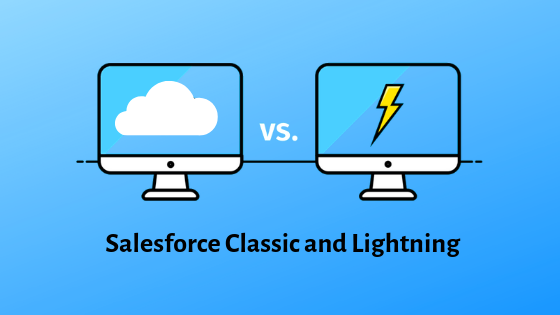
Many have been used to accessing and managing the Salesforce Classic platform for getting effective CRM solutions. Organizations have been enjoying increased sales, enhanced customer satisfaction, improved communication or collaboration, increased profitability, gathered forecasts and made smarter decisions dealing with Salesforce Classic platform.
Now, with the new technological features of Salesforce lightning, people have shifted to use it for enjoying new apps and services. The added cloud-based features with the lightning assure re-organization of contacts, leads, sales accounts, leads, opportunities, personal accounts and products.
The Home Page itself is visually organized – performance charts and calendar features are also included along with other important deals. Any options can be selected with the visual designed objects in the data model. Sales reps need not waste their time – they can stay organized and get their data through simple searches easily.
Lightning ensures faster application development, mobile sync, and provides better processes through Visualforce and Lightning Bolt. It is found that, with lightning,
Based on the requirements of your project, you can move to Salesforce lightning. Primarily, in order to easily capture the right moment to use Lightning, the employees should be adapted to it – therefore, a proper plan is to be made – the employers should ensure that the staff is adept in Lightning skills.
Analyze the state of your org and then decide if lightning is needed or not – check if the requirements can be fulfilled by the Classic features – if not you can go with Lightning. This is referred to as gap analysis.
A successful migration to Salesforce lightning can be obtained by getting help from resources like your stakeholders and super users. They give suggestions to make you move in the right direction.
Also, limited users can be moved to Lightning – if the customers’ demands of the projects include larger operations and dealings, then you can move many or all users to the advanced Lightning platform. Ensure that Lightning pilot creation can help you in using the resources successfully in the right way.
If necessary, a training session can be conducted to make your employees know and understand the superb features available only in Lightning – this can boost their confidence levels and alert them to work for better productivity.
Also, you can communicate with your customers about the Lightning usage, its features and working process that are used to fulfill their demands. Through internal marketing, you can educate the users about the advanced and interesting lightning features. This can create an excitement for the others to pursue them learning the lightning techniques – it will automatically increase the user adoption with the new experience.
Therefore, consider the working necessities of your org, and then make a right choice to switch to Salesforce Lightning by a proper and effective planning. Be ready to boost your performance, sales and profits more through thundering features of Salesforce Lightning.